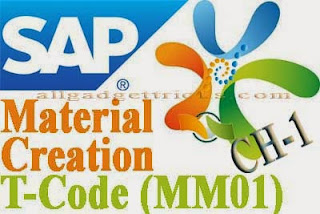This is default featured slide 1 title
Go to Blogger edit html and find these sentences.Now replace these sentences with your own descriptions.This theme is Bloggerized by Lasantha Bandara - Premiumbloggertemplates.com.
This is default featured slide 2 title
Go to Blogger edit html and find these sentences.Now replace these sentences with your own descriptions.This theme is Bloggerized by Lasantha Bandara - Premiumbloggertemplates.com.
This is default featured slide 3 title
Go to Blogger edit html and find these sentences.Now replace these sentences with your own descriptions.This theme is Bloggerized by Lasantha Bandara - Premiumbloggertemplates.com.
This is default featured slide 4 title
Go to Blogger edit html and find these sentences.Now replace these sentences with your own descriptions.This theme is Bloggerized by Lasantha Bandara - Premiumbloggertemplates.com.
This is default featured slide 5 title
Go to Blogger edit html and find these sentences.Now replace these sentences with your own descriptions.This theme is Bloggerized by Lasantha Bandara - Premiumbloggertemplates.com.
Saturday, 30 May 2015
Re-Usable Items entry in system using VB
Re-Usable Items in Inventory Management
Saturday, 23 May 2015
SAP Material Requirement Planning (MRP) MM01
| Field Name | R/O/C | Description |
| MRP Type | R | Key that determines whether and how the material is planned. Select as follows: - VB for stores and spares - PD for production related materials - ND for material with no planning requirement |
| Reorder Point | C | Applicable if VB is selected. The system compares available warehouse stock with the reorder level. If available stock falls below the reorder level, an order proposal is generated. Example: 10 |
| Field Name | R/O/C | Description |
| MRP Controller | R | The MRP controller or group of MRP controllers responsible for material planning for the material. |
| Lot Size | R | Is used to calculate the purchase order quantities. LTC specific lot sizes are: for VB - EX (lot for lot order qty), HB (replenish to max.) for PD - PW weekly lot sizing key is to be selected. for PD - MB monthly lot sizing key is to be selected. |
Wednesday, 13 May 2015
SAP (MM) Material Creation (MM01) Ch-1
All the information your company needs to manage a material is stored in a data record in the material master.
| Field Names | R/O/C | Description |
| Material |
R
|
Internally generated number so needs to enter anything |
| Industry Sector |
R
|
Select industry sector. Example: Power Utility |
| Material Type |
R
|
Select suitable material type Example: 01 Stock & Spares |
| Change Number |
O
|
Change number is the reference # of material master changes. |
| Copy From Material |
C
|
Enter existing material No. Material whose data you want the system to copy as default values |
| Material Type Used | Mapping to Material in LTC | |
| Stock & Spares | Cigarette Paper, Tripping Paper, Cutting Disc etc. | ZSPR |
| Chemical & Lubes | CWC, HL, Outer Wrapper, etc | ZCHM |
| Medical Supplies | Filter Rods, etc | ZMED |
| Tools & Equipment | Wrench, Hammer, Pliers etc | ZEQP |
| Stationary | Poster, Stickers, TV, Give-away etc | ZSTN |
| Field Name | R/O/C | Description |
| Material | R | You can enter material description |
| Base Unit of Measure | R | Select base unit of measure. Press F4 to select from the list. Example: EA (Each), KG (Kilo Gram) etc |
| Material Group | R |
Select Material Group. In addition to material type, each material record can further be grouped using material group for LTC, a 5-digit code will be sufficient to meet the sorting and reporting requirement. Press F4 to select from the list.
Example: E0MK8
|
| Old Material No. | R | Enter material code mentioned in Legacy system. Example: Y30012593 |
Please enter the following data.
| Field Name | R/O/C | Description |
| Sales Unit | O | A Unit of measure in which a material is sold. |
Please enter the description/specification about the material.
| Field Name | R/O/C | Description |
| Purchasing Group | O | Buyer or a group of buyers, who is/are responsible for certain purchasing activities. Example: P02, etc |
| Mfr part number | O | Specifies the number used by the manufacturer, or also by the vendor to manage a material. |
| Mfr | O |
Specifies the manufacturer of the MPN material or the manufacturer's plant for which a manufacturer master record has been created.
|